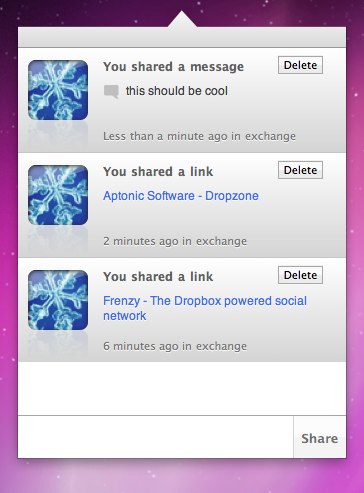Configure Web Dev on your Mac – MAMP
I have just complete configure my iMac for web development on Leopard, so blog about my experience and research to share with the rest. What does MAMP stand for ? MAMP stand for Mac, Apache, Mysql and PHP compare to LAMP ( Linux ) and WAMP (Windows)
If you not familiar with command prompt/linux/unix style, the easiest way to setup web development environment on your mac is make use of all in one binrary, which idiot proof that install everything in one package. These package include xampp , mamp and php apache module.
I did use mamp on my macbook pro before due to Tiger is using outdated version of apache and php, my new iMac is come with leopard , so i m tempted to configure myself , in stead of using all-in-one package.
Leopard come with apache 2 and php 5 by default, just uncomment some code and it’s good to go.
- Working with PHP 5 in Mac OS X 10.5 – a most complete guide
- Getting MySQL Preference work on in Leopard – after download mysql5 and install, the preference for mysql seem like not working, get the apple script from this post to fix it.
- Connecting PHP to MYSQL – although this apple support document is for macos server but it work for macos leopard too, this is to patch the mysql.socket issue.
So there are few solution for point 3, which one i use ? i just edit the php.ini to point to /tmp/mysql.socket , in stead of create the my.cnf, because the preference patch from point 2 seem like crash with the solution that create the my.cnf file, if you have the same problem, try to kill all the mysql process first , remove the my.cnf and restart the mysql server.
Maybe tomorrow i should try getting the ruby n railds work on leopard too.