Phonegap – Compress your app size
One of the main issue that using Phonegap compare to building the app natively is “File Size”. I was building a simple app , without much feature and the file size is 8MB.
8MB might not be really big if base on the current broadband internet , but imagine if your target user searching the app store on the 3G network and thinking of download your app to give it a try, the size of your app might be really turn off them.
So how to compress the file size of a Phonegap app and keep it small ? there are 2 tips
- Use the ImageOptim , pull your whole directory into it and let it compress, there are tons of images that can be compress without losing much detail.
- Change the Build Settings, search for PNG and change Compress PNG files to NO.This will prevent Xcode to re-compress all the images ( which are bigger file size).
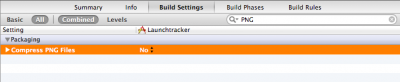
Base on this 2 tips , I manage to squeeze a 8MB apps to 3.5MB , it really works.
Of course if your app not using some of the optional plugins , can remove it those too, example the plugin for capture API is quite big, so if you are not using any related feature , just remove it , will save your some file size too.





