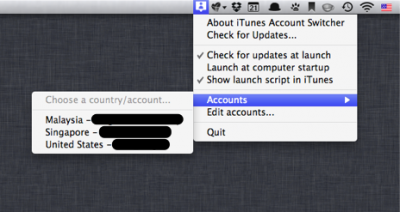iTunes Account Switcher
One of the most troublesome thing for iTunes App Store for now is one Apple ID for one country iTunes App Store account. So if you want some free app that only available in US, you need to create another Apple ID for it with US address. If I want to login Malaysia iTunes App Store to get some other free app , again I have to create a new Apple ID for it.
Create these Apple ID are just easy with Google Maps , but the most troublesome part is you need to switch between account, example I found some interesting apps in US App Store, so I log off and login in my main SG App Store account to find it , oh damn it never release in SG App Store, I need to login US App Store again to get it, imagine just for a short process like this, I need to login and logout for 3 times already.
So I try to find a solution recently and saw this old post from Mac Stories and it seem like the download site has been change , now you can get it from Mac Point , what this menu app does it more like pre record the steps you need to do in order to switch account, so once you save your username and password, with one button switch, the whole thing will be act like recording machine and repeat the login/logout process automatically.
the downside of this is you can’t interrupt during the process, which mean once you click on switch account, your mouse focus should be on your iTunes, you can’t use the browser while waiting the switching to be done.
If you have security concern , maybe the plain apple script version will be another choice. Hopefully Apple will resolve this issue soon, one Apple ID to rules all country App Store.