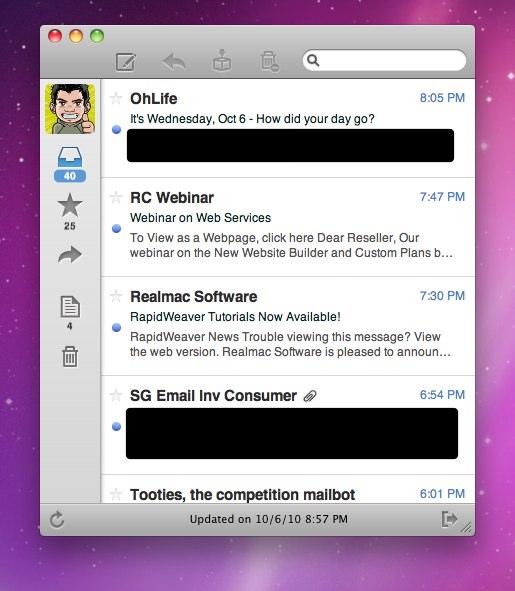Bill Engine Quick View
I think I should blog about Bill Engine after finnish importing all my existing clients and invoices and play around with a bit more but the promotion is going to end today , so I think of doing a quick intro for this invoice application with currently having a promotion price $20 on the Mac App Store.
I m using on the job to manage my clients and invoices for the past few month , too bad it seem like pretty dead, not much of development happening since I got the application from one of the bundle sale. On the other side Bill Engine is one of the latest product from the Jumsoft company which been quite active after the launching of Mac App Store, their Money4 is one of the top sale of personal finance management application and I been using it for some time, that’s why I m quite confident on their products.
So What Bill Engine can do ? The slogan is ‘Your personal invoice generator’, which mean it can help you to generate invoice and manage any related info, for example you can design your invoice, manage the project hours and generate the report on which invoice is still outstanding.
I have taken all the main feature screenshot as below.
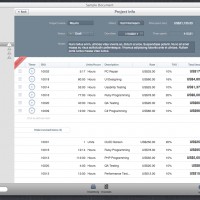
Project info with the standard feature include time tracking , the round icons on the right is the invoice history
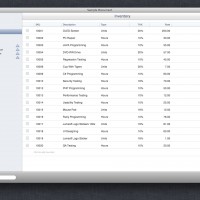
This might be special for freelance but is good for some of the business , you can listing down all kind of products or service you have
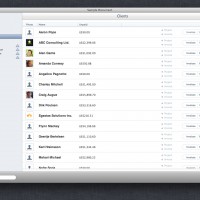
Client listing page allow you to check on invoices / projects that related to this client fast, the listing also told you which client still haven't pay you

a nice invoice template designer, there are different fonts, color, shape to mix with and some default templates
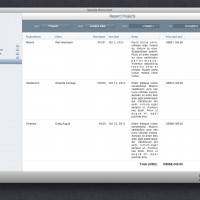
Report Listing which allow you to filter the date range between different type of content include project, invoice , clients
Beside these main feature , there are some tiny feature which perfect your generating invoice experience including , multiple tax combination, syncing with iCal, multiple currency support and password security which allow you to lock the whole DB. The storage feature is the same like Money4 which is document based, which mean you can split your personal or multiple company invoice into individual document.
So far there are one important feature that I can’t find it on Bill Engine which I think they really need improve it is the import feature, currently they only allow you to import clients from your address book, I think they should provide csv import for clients and invoice , this will help for user who like to migrate from their old system.
If all these sounds interesting to you or you want to get an invoice application to replace your current one, get the free trial today but the $20 promotion price on the Mac App Store is until today only, grab it before it’s too late.