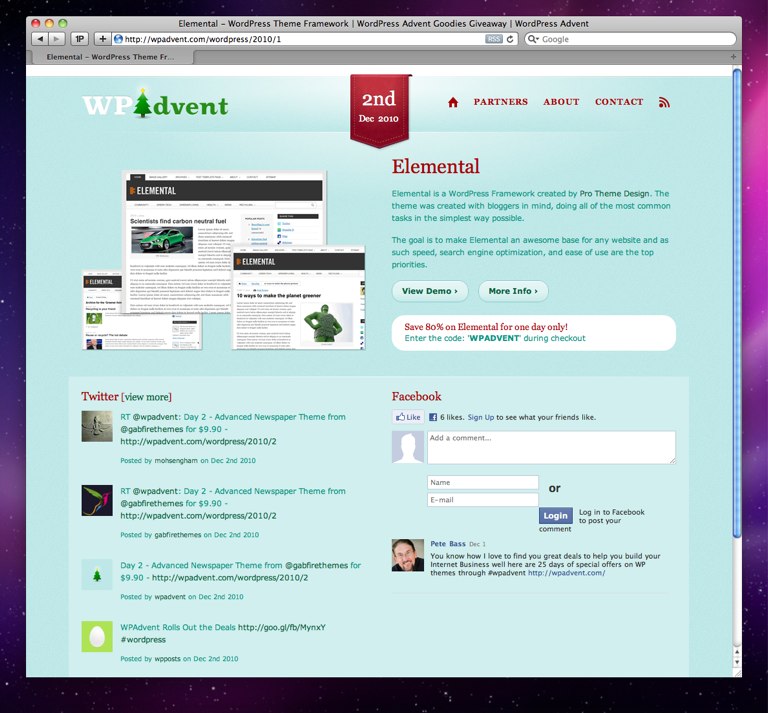Fix MyBlogLog WordPress Plugin
If you still using Mybloglog WordPress Plugin and wonder how come not working? although you already put in the tracking id but the stat still doesn’t show any info ?
the main reason is track url is hardcoded in this plugin , it might be due to mybloglog is adding additional track server to distribute the traffic,the tracking url might be different between users, thats why the original url might not work for some users.
How to solve this ? check your mybloglog setting – Link Tracking Code , exam this is my url
<script type='text/javascript' src='http://track3.mybloglog.com/js/jsserv.php?mblID=2007031909213077'></script>
base on this you know that your account is on track3, now is time to edit the plugin, edit line 15 and line 27
<script type='text/javascript' src='http://track.mybloglog.com/js/jsserv.php?mblID=$MBLID' defer='defer'></script>
just change the track to track3 will do, you should be immediately can see the effect.But the original creator of this plugin is advice user to use mybloglog widget which allow you to put recent reader or top link code ( all these code is include the tracking code), which is code by the mybloglog team.