How to disable iPad games spam your twitter & fb
I was having some fun for country building games call Tribez on my iPad, one of the feature is if you connect your social network ( Facebook or Twitter ) you will get some crystal which are part of the in-game currency.
I thought it should be no harm for just connect and it seem like there is a share button after each quest complete , I assume that the social network sharing will done manually , after connect my social network account and playing for another 10 minutes , checking on my Facebook and Twitter, it flood with all the in games news, it seem like that games is trying to get viral by doing all these auto posting.
As usual ( it seem pretty typical tactic for all the freemium games now day ) I want to stop the auto posting and delete all post & tweets , but I can’t find any options for it ? for Facebook , I use to found these options on the applications tabs but it seem like no longer there , on the twitter side , the usual page for apps that I authorize also nothing found, how am I going to disable all these auto post ?
It turn out that now day no longer need to tweak the setting on the individual social network , all these settings can be tweak on the iPad , for example for Facebook , you just navigate to Settings on iOS , there should be a Facebook section, you will see apps that you allow to use your account. Turn if off and the games unable to auto post any news to your Facebook account any more.

Same setting apply for twitter too, just disable it and no longer having any auto posting on your twitter account.
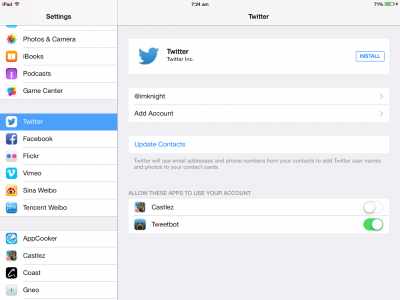
once you pause the app to do auto posting , now you can start clean up all the auto posting on your Twitter and Facebook, I like the game but I don’t like being spam like this.



