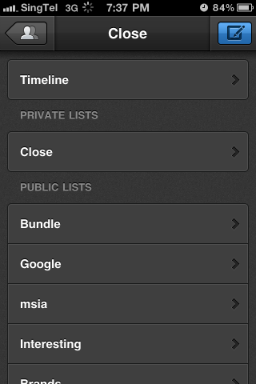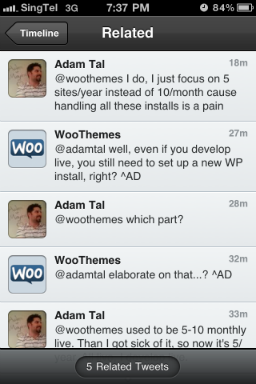5 Great UX of Tweetbot
So far since Tweetbot release , there are lots of discussion on it, just want to share some of the great UX of this nice twitter client.
1. Pulling down to refresh , there is indicator showing and telling when is your last update
2.There will be small notification how many new tweets after you push to refresh.
3. Click on the Timeline button , you can select your twitter list and checking tweets on those list.
4. When you click on tweet , the hyper link will auto highlight and action bar show.
5. On a single tweet , swipe to left is Conversation , swipe to right is Related Tweets.
All these tiny thing add score for this wonder twitter client, so far after I start using Tweetbot, I have not longer use the official client. There are one only problem which is there are no notification setting for Tweetbot , you can pair it with Boxcar , if you really need the notification feature. Currently Tweetbot are selling at promotion price $1.99 , get it now before it increase the price.